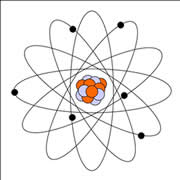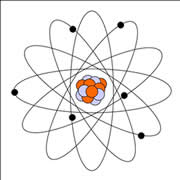|
Video - High Power
Job - High Voltage Workers. Explains about voltage and Faraday's Cage
(why you are safe in your car in a lightening storm)
Electrostatics -
My Demo Videos:
Electrostatics 1 | Electrostatics 2 | Electrostatics 3 |
Electrostatic Polarization, Induction and Electrophorus |
Showing Electric Fields with the Van de Graaff and Hair |
Polarization of Water |
Capacitor Demos: Basics | With Multimeters | With LEDs | Charge on a A Leydn Jar
My Lectures (Not fancy. Sorry.)
Deriving the Electrostatic Equations (and the Electrostatic Equation Box) |
Calculating Electrostatics Quantities: Part 1: Net Electric Field |
Part 2:
Net Voltage | Part 3: Net Force | Part 4: Net PE.
Other videos:
Electrostatic Videos from Jefferson Lab's Frostbite Theater - good stuff! and more than just electrostatics!
Electric Fields -
Electric
Fields 1- Shows the field lines, and the field direction at any
one point (the resultant). Be sure to drag the charge around. Obviously,
for maximum learning: read the instructions.
Electric Field Game - This is AWESOME!!!! Move your mouse across the blank page and it will show you the direction of the electric field at that point. Try to figure out which type of charge or charges are making this field. HINT: the choices show only the number of charges. If there are two positive charges, for example, they could be anywhere.
Electric
Fields 2 - Will show you the direction and strength of the field.
Van de Graaff Generator help here (teachers) - They are SOOOO helpful. If you need a Van de Graaff go to Winsco!
Capacitors -
Very thorough capacitor overview
Capacitor 1 - (included in the above overview) Instructions: there is a control slider just below the left corner of the picture. 1. Move the slider to the right and the battery pushes electrons to the negative side of the capacitor. 2. Move the slider back to the middle and the battery is disconnected, while the capacitor remains charged. 3. Move the slider to the left and the capacitor discharges back.
Capacitor 2 - You can change the plate separation, voltage, plate area, and even add a dielectric.
Capacitor 3 - Great Applet!!! When you click the red switch the battery starts charging the capacitor. You will see the electrons flowing. IMPORTANT: notice two things: 1. over time the number of electrons flowing decreases as the capacitor charge increases; 2. the voltage of the capacitor keeps increasing until it equals that of the battery. Click the red switch again and the capacitor discharges (loses its charge). Study this one!!!
Capacitors applets and explanations .
Capacitor being charged and polarization of the dielectric - in French, but the graphics are good.
Moving plates closer with battery connected
A number of capacitor websites
|